How to make a simple wreath frame, using my elements, and the plugin, MuRa's Meister copies.
Page 1 of 1
 How to make a simple wreath frame, using my elements, and the plugin, MuRa's Meister copies.
How to make a simple wreath frame, using my elements, and the plugin, MuRa's Meister copies.
This helpful tutorial shows you how to make a very simple Christmas wreath frame, and also how to use the plugin, copies, to make
attractive rings out of simple elements, for an effective result.
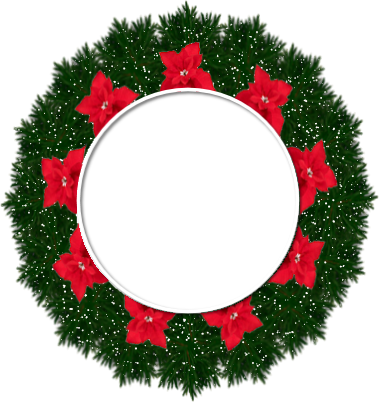
Plugins needed:
MuRa's Meister, copies, VDL Adrenaline, snowflakes, which can be found here:
http://fleursauvage.be/utilitaire/filtres/filtres.htm
Supplies needed :
My Pine 1, in all things green, red poinsetta flower 2, in all things red, all from my site, which can be found here:
https://flashy.forumotion.co.uk
Lets begin!
Open a new image 600x500 and floodfill in white. Open pine 1 as a new layer.
Place centrally and go to plugins, and choose MuRa's Meister and copies. Use the settings as below:
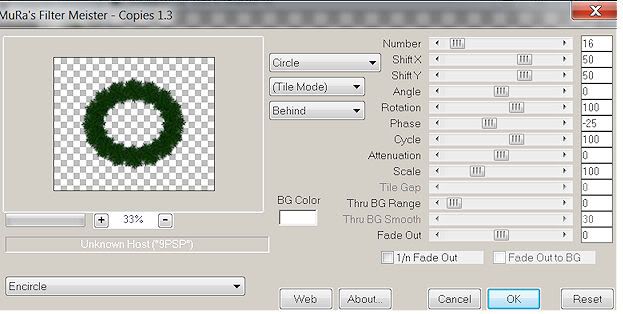
Using the rectangle tool, foreground white, background null, width 4. Draw a circle
that will fit on the inner edges of the wreath. Convert to raster layer. You may need to use
the deform tool, to make the wreath more circular around the white frame.
Click inside the white circle with the magic wand. Selections, modify, expand by 4. Click on
the wreath layer and hit delete, then deselect. Keep the white frame as the top layer.
Drop shadow as follows:
V=2
H=2
O=60
B=4.30
Col=black
Open the red poinsetta 2 flower, and resize to 80%. Place this centrally in the frame. Go copies once more,
only this time change the number to 9. Drag this layer below the white frame. Use the deform tool to move the poinsetta
inwards, so some edges show in the white frame area. Use my tag as reference. When you are happy, click inside the
white frame with the magic wand, selections, modify, expand by 6. Click on the poinsetta ring and hit delete,
then deselect.
The next part is adding snow to the pine 1 frame. Have that layer selected, and go to selections, select all, float and
defloat. Go to VDL Adrenaline, and snowflakes, and use the settings as below:
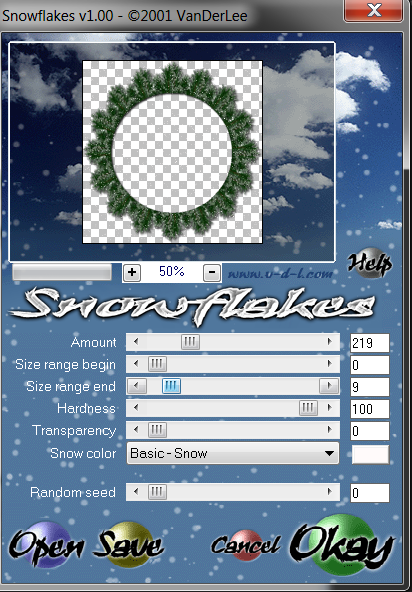
Deselect.
X out raster layer one, and merge visible. Save this as a PNG file. Now you have a wreath for those Christmas tags.
You can also use copies on other elements, and add them to the wreath before you merge visible.
attractive rings out of simple elements, for an effective result.
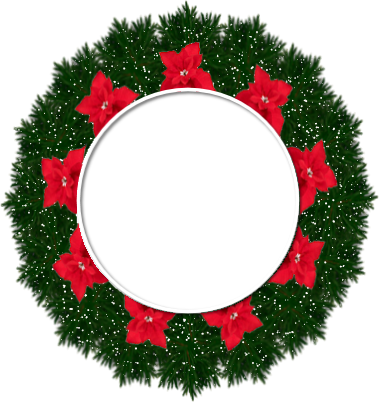
Plugins needed:
MuRa's Meister, copies, VDL Adrenaline, snowflakes, which can be found here:
http://fleursauvage.be/utilitaire/filtres/filtres.htm
Supplies needed :
My Pine 1, in all things green, red poinsetta flower 2, in all things red, all from my site, which can be found here:
https://flashy.forumotion.co.uk
Lets begin!
Open a new image 600x500 and floodfill in white. Open pine 1 as a new layer.
Place centrally and go to plugins, and choose MuRa's Meister and copies. Use the settings as below:
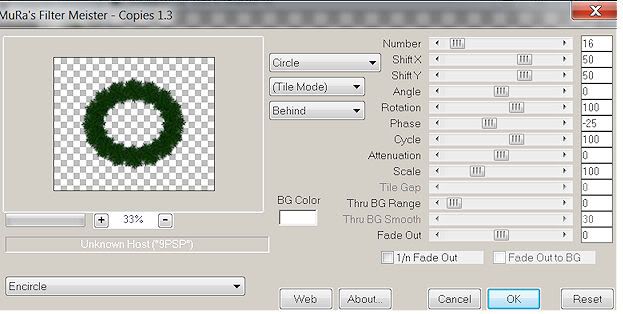
Using the rectangle tool, foreground white, background null, width 4. Draw a circle
that will fit on the inner edges of the wreath. Convert to raster layer. You may need to use
the deform tool, to make the wreath more circular around the white frame.
Click inside the white circle with the magic wand. Selections, modify, expand by 4. Click on
the wreath layer and hit delete, then deselect. Keep the white frame as the top layer.
Drop shadow as follows:
V=2
H=2
O=60
B=4.30
Col=black
Open the red poinsetta 2 flower, and resize to 80%. Place this centrally in the frame. Go copies once more,
only this time change the number to 9. Drag this layer below the white frame. Use the deform tool to move the poinsetta
inwards, so some edges show in the white frame area. Use my tag as reference. When you are happy, click inside the
white frame with the magic wand, selections, modify, expand by 6. Click on the poinsetta ring and hit delete,
then deselect.
The next part is adding snow to the pine 1 frame. Have that layer selected, and go to selections, select all, float and
defloat. Go to VDL Adrenaline, and snowflakes, and use the settings as below:
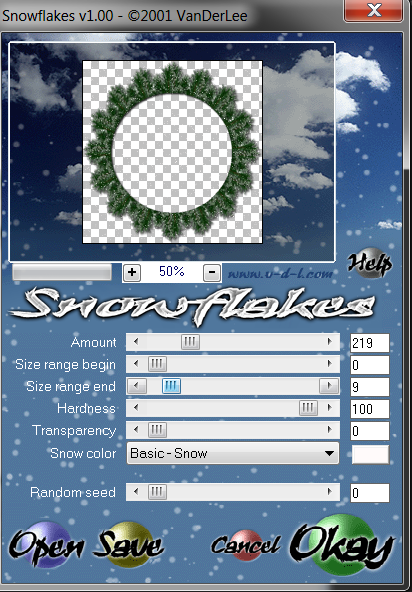
Deselect.
X out raster layer one, and merge visible. Save this as a PNG file. Now you have a wreath for those Christmas tags.
You can also use copies on other elements, and add them to the wreath before you merge visible.
© Flashy
27th November 2010
27th November 2010

flashy- Admin
- Posts : 496
Join date : 2010-03-11
Page 1 of 1
Permissions in this forum:
You cannot reply to topics in this forum|
|
|
